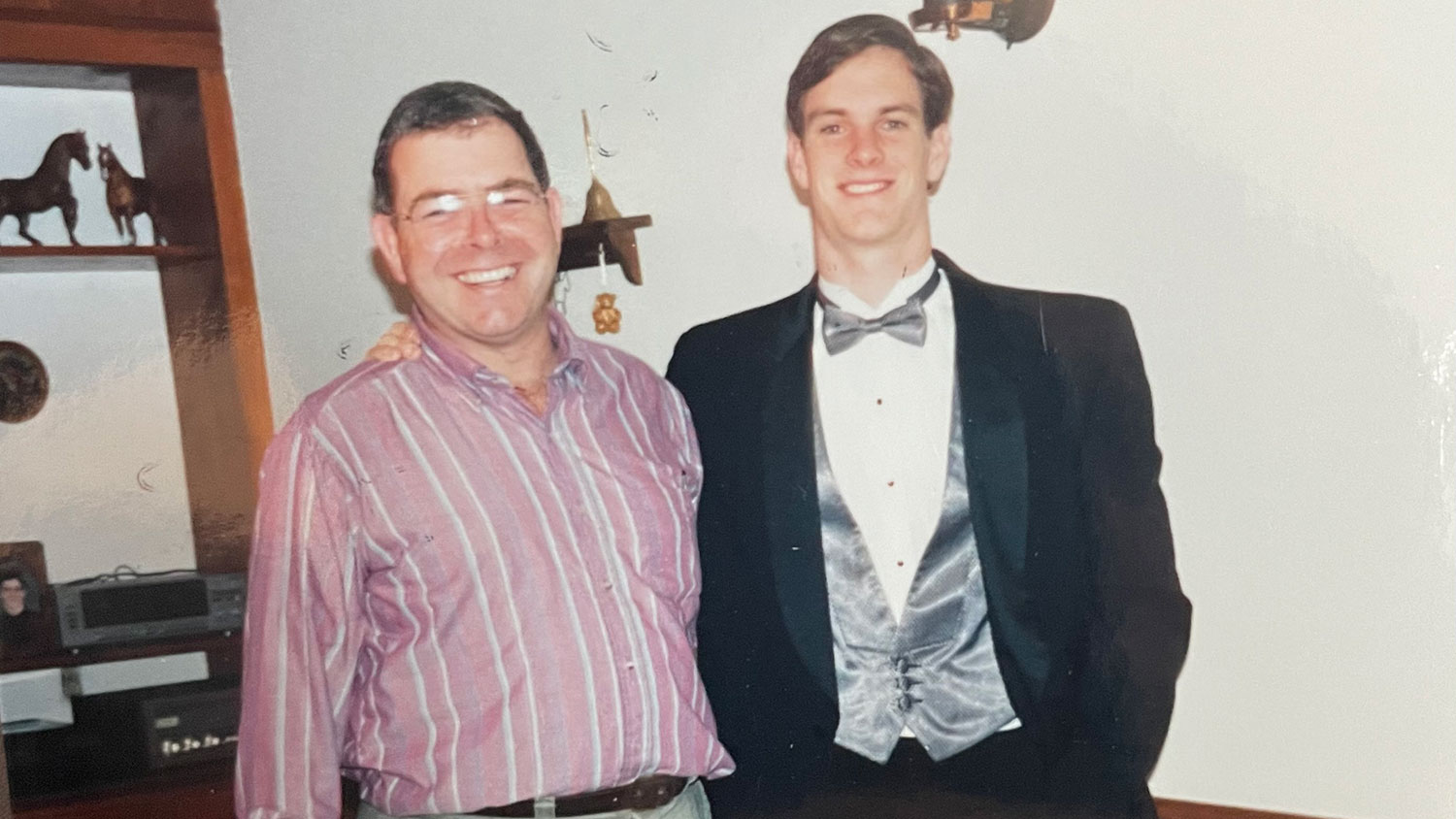Reflections and Results: Faculty Look Back on Spring Exams

This spring, the NC State learning community tackled a final exam period unlike any other. While our libraries and offices are usually packed in preparation, faculty and students got ready from home, adapting to social distancing guidelines caused by the COVID-19 pandemic. From conception to delivery, exams would not be the same.
Faculty faced a slew of changes to the traditional final exam structure. Tests typically proctored in-person to ensure academic integrity and an optimal test-taking environment were moved online. Instructors who rely on proctoring had to pivot their exam strategy, prompting many to consider alternative assessments and remote proctoring. We spoke to several NC State faculty members after the exam period closed to discuss how their finals went, how they adjusted to online testing and what their students thought.
Alternative Assignments
Associate Teaching Professor Annette Moore was preparing to give students in PRT 152: Introduction to Parks, Recreation and Tourism a final exam that would compose 20% of their overall grade. After campus closed, she replaced this exam with two alternative assignments. The first assignment asked students to write a reflection essay processing their experiences throughout the semester and analyzing the role of recreation before and after spring break, which is when most closures took place. The second assignment challenged students to expand their leisure repertoire –– the activities they feel most comfortable and confident doing –– and create a brief video documenting their new leisure pursuits and the resulting benefits.
“We had some pretty cool videos to watch the last week of class!” she says.
Moore’s students in PRT 358: Recreation Program Planning also wrote a reflective final essay, which gave her valuable insights into the transition online.
“Many students noted how much they appreciated getting to continue meeting weekly as a class, in their lab groups, and with their supervisors. This all gave them a sense of normalcy during an otherwise chaotic time. The mission of designing and delivering virtual programs also gave them a sense of purpose and satisfaction in knowing they were contributing to the community,” says Moore, referring to the class’s service-learning projects.
Associate Teaching Professor Stacy Supak already taught her graduate course in geographic information systems online prior to the closures, but she was planning to offer the final exam in person. Instead, she replaced the test with a non-disposable assignment, an assessment strategy she originally learned about at DELTA Summer Shorts.
“I [had] my students create learning objects to either teach new concepts that fall within the learning objectives for the class or create new assessments that cover concepts not previously assessed.” Supak says.
Supak built rubrics in Moodle to streamline the grading process and provide students with transparent expectations for the project. She plans to use more non-disposable assignments in the future.
“This type of project could work for many types of classes. I think it produces a lot of buy-in from the students because they know their efforts can live on beyond that semester and potentially help others learn new material,” Supak says.
There are limitless possibilities when choosing an alternative assignment. Visit this DELTA News article and this list of ideas from UC Berkeley for alternative assignment options, and contact learntech@ncsu.edu for help identifying and refining ideas for non-exam assessment activities.
Remote Proctoring
Some faculty members still required monitored exams to properly assess their students during final exams. Several found success with Respondus Monitor and LockDown Browser. When launched from Moodle Quiz, LockDown Browser prevents students from printing, copying, visiting another URL, or accessing other applications while taking an exam. Respondus Monitor is a webcam feature that works with LockDown Browser to record students during an exam and generate Review Priority values after the exam is over.
Associate Teaching Professor Anna Howard used Respondus Monitor and LockDown Browser in one of her final exams. Her introductory mechanical and aerospace engineering course covers topics which do not easily lend themselves to projects. To accommodate the challenging circumstances, she offered students additional time on the final as well as an equation sheet for assistance. She walked away from the experience with helpful advice for her fellow instructors.
“Students had practice with the technology before [the final] … I would strongly recommend that students get a practice version for any new technology. Even just adding a timer to the quiz can freak out students. Adding the Monitor required students to adjust. With enough time to prepare and familiarity with what we asked them to do, it worked out pretty well.”
Howard also urges faculty to practice effective communication ahead of the final exam. Miscommunications are easier to make at a distance. To avoid complications, it is important to make sure that students understand when the exam opens and closes and how long it will take to set up the proctoring software. Howard reported similar grades to previous final exam periods thanks to these tools and considerations.
Assistant Teaching Professor John Kuzenski also employed Respondus Monitor and Lockdown Browser for his final exam in MIE 305: Legal and Regulatory Environment. With a class of more than 300, Kuzenski felt that alternative assignments like essays were unfeasible. Kuzenski embraced Respondus Monitor and Lockdown Browser when it became available, calling it a life-saver for his final exam. Like Howard, he offered students a practice test to get familiar with the new technology. He recommends making practice tests mandatory to ensure that all students are prepared on the day of the final exam.
Lecturer Jennifer Despain agrees. “We had created a few quiz items prior to the final so that students could experience ‘testing’ in the new environment, and that was key to success,” she says.
Kuzenski says Lockdown Browser worked well as an emergency solution for his final exam. He may return to it in the future for students studying from far away in distance education courses and for large-class, in-person testing on student-owned devices. Despite issues with internet connectivity, rebooting and re-entry needs, and occasional inaccuracies in the flag reports, Kuzenski is satisfied with his experience.
“Given what I had to work with, I was satisfied with the exam period and very thankful for DELTA’s quick work to get a viable remote testing solution in place with the Respondus suite. Most of my students performed well within a standard deviation of how they performed on the first in-class proctored exam [of the semester], so that gave me confidence that the suite was doing more or less what it was designed to do –– and it sure is easy from my perspective, with the Moodle integration, to set up and run.”
NC State recommends using an unproctored exam or exam alternative whenever possible. DELTA has an article with some considerations and concerns raised by faculty and students about exam monitoring and particularly with Respondus LockDown Browser and Monitor.
Additional Resources
DELTA Testing Services is a hub of resources for faculty looking to give remote exams and alternative assessments. Check out their recommendations as well as these additional resources:
- DELTA Testing Updates
- Alternatives to Monitored Exams & Using Respondus LockDown Browser and Monitor in Moodle
- Alternative Assessment Resources for Teaching and Learning Online
- Important Considerations for Teaching Online When that Wasn’t Your Original Plan
- Knowledge Base Article: Secure Testing with Moodle with Respondus LockDown and Monitor
- Do You Really Need a Proctored Exam? An Invitation to Rethink Assessment.
- Remote Teaching and Assessment: Some Considerations and Concerns for Exam Monitoring and Online Testing
- Online Education and Authentic Assessment
This post was originally published in DELTA News.
- Categories: