Declaring or Changing a Poole Major or Concentration
If you would like to declare your major (if you are a MGMT First Year student), change your major (from one Poole major to another Poole major), or declare or change your concentration (for students currently in a Poole major), you can now do this directly via an online form in MyPack Portal. See the instructions below to access the online form.
(*Students who are changing from one Poole major to another Poole major, or adding a second Poole major, are required to meet with an academic advisor prior to submitting the form via MyPack.)
Important Note: If you are not a Management First Year or not yet enrolled in a major in the Poole College of Management, you should go through the CODA process to declare your major
Instructions:
1) Log in to your MyPack Portal page
2) Go to the Planning and Enrollment page
3) Click on “CODA Major and Minors” from the menu bar on the left
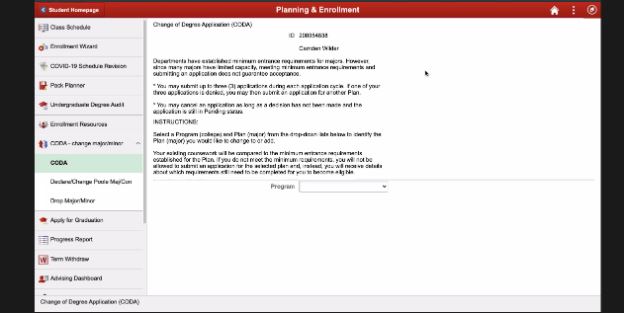
4) Declare/Change Poole Major/Concentration
5) Choose the appropriate action (Declare/Change Poole Major/Concentration) from the window on the right
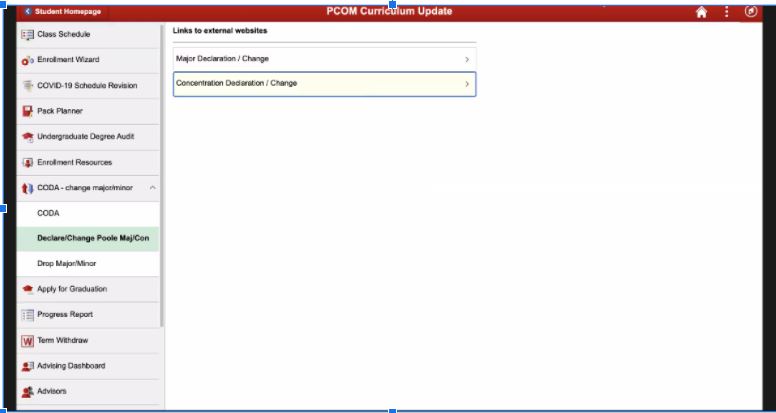
6) Complete the online form that will open in a new window
7) Submit the form (you will receive a confirmation email that the form has been submitted)
It can take up to 24-48 hours in some cases to approve the declaration/change request. If you have questions about the process or about anything else related to your major/concentration, please contact your Poole academic advisor.